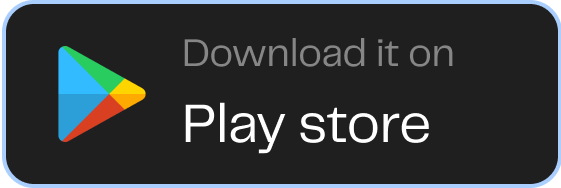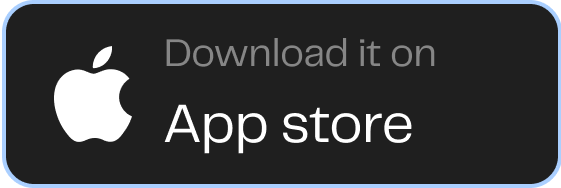How do I delete a beneficiary/recipient?
Delete a beneficiary/recipient following these instructions:
1. Log into the Pesa app.
2. Click on More at the bottom right corner of the home screen.
3. Select Recipients from the options.
4. Click the recipient you want to delete.
5. Click Delete Recipient at the bottom of the screen.
6. Review and click Yes, Delete and the recipient will be deleted.