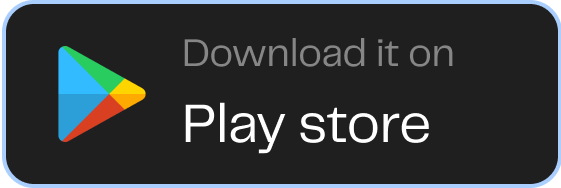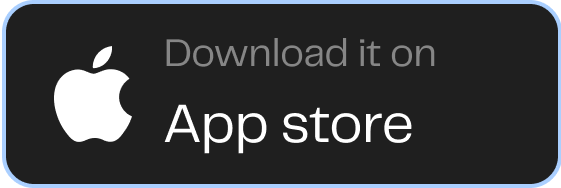How do I track my interac transfer?
Here’s how to track your interac transfer:
1. Login to the Pesa app.
2. Click the Track Deposit button on the virtual CAD wallet on the dashboard.
3. Enter the reference number in the input field. Interac transfers confirmation emails usually contain the transfer reference number. e.g CA78Sy7T.
4. Click Track Deposit button to finish. Watch the video here.