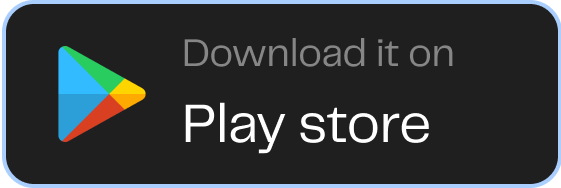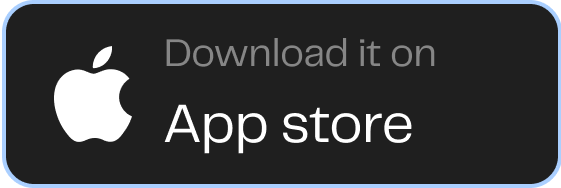I forgot my password: How to reset your password.
If you forgot your password, you could reset your password by following steps below:
1. Launch the Pesa app.
2. Click on ‘Forgot your password’ link on the sign in page.
3. Enter the email address you registered with, and we’ll send you an email with a one-time password reset code or OTP.
4. Enter the OTP and your new password.
NOTE: You can also update your password from the app by logging into the Pesa app.
1. Click on your profile icon on the top left corner of your screen.
2. Select Password.
3. Provide your current password and the new password.
4. Click Change Password and your password will be updated.