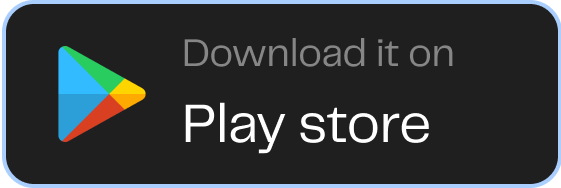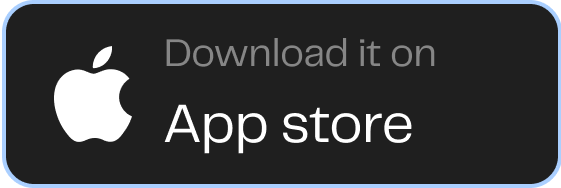My Interac email address has changed. What should I do?
If your interac e-Deposit email has changed, here is what to do:
1. Login to the Pesa app.
2. Click the Fund wallet button on the dashboard.
3. Select Interac e-Deposit option,
4. Add your new Interac email by clicking on ‘Send from another email’, enter the email and click Continue.
5. Click on ‘Looks good? Continue’ for further payments instructions.
Note: You might need to verify an OTP confirmation sent to the email.