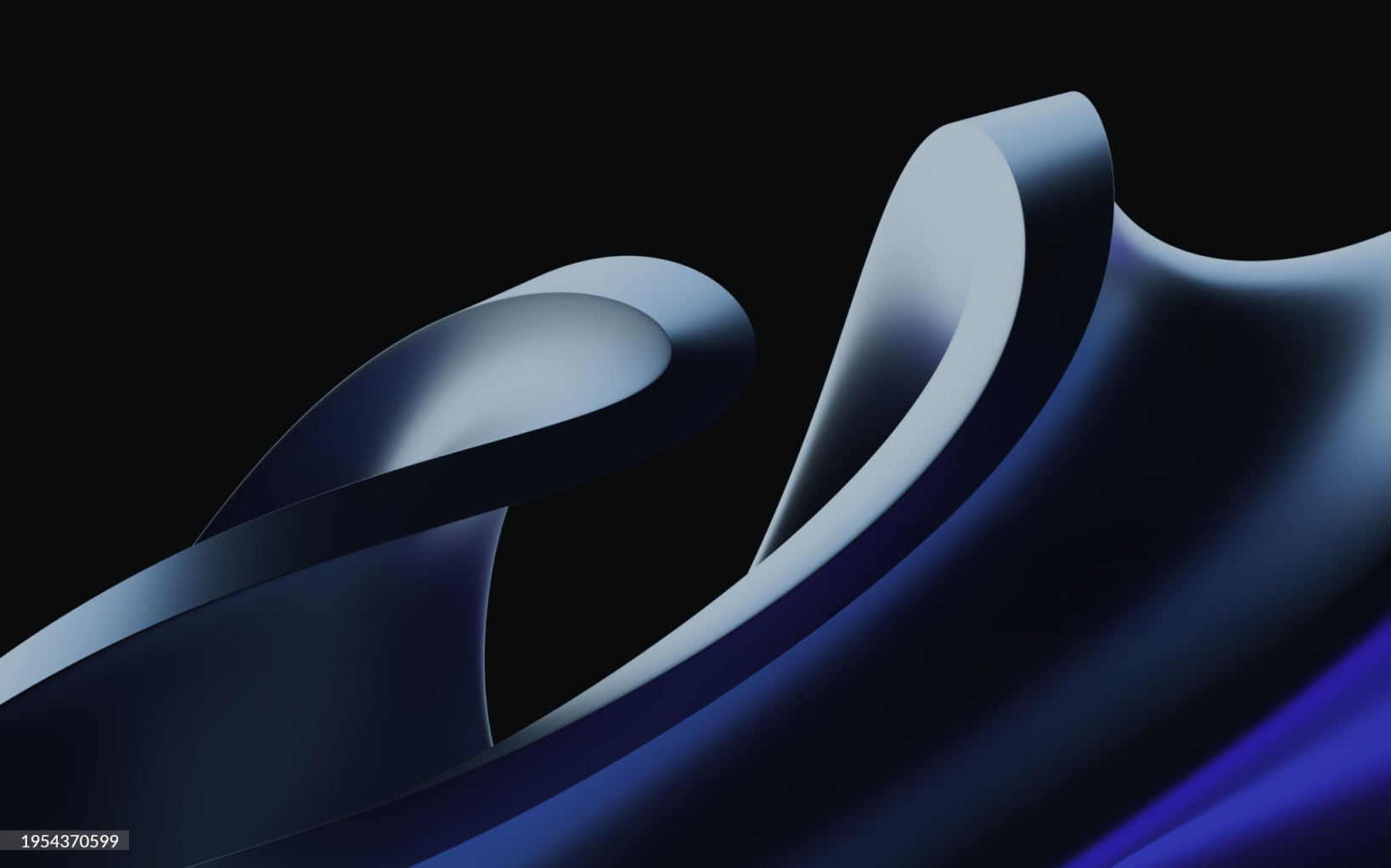.svg)

Frequently asked questions
What’s the exchange rate like?
How Do I Get Verified on Pesa?
Getting verified on Pesa is simple and ensures that you can access all the features and benefits of our platform securely. Follow these steps to complete your verification process:
Step 1: Log In to Your Pesa Account
- Open the Pesa app
- Log in with your password
Step 2: Navigate to the Verification Section
- On the app, tap on the ‘more’ button on the bottom right, then select "profile & setting."
- Then proceed to click on ‘Account upgrade’
Step 3: Provide Required Information
- Fill in your personal details, including your full name, date of birth, and address.
Step 4: Identity Verification:
- Upload Identification Document: You'll need to upload a clear, high-quality photo of a government-issued ID. This should be a valid international passport. Please have it handy during this period.
- Selfie or Live Photo: To verify your identity, you’ll also need to take a selfie or a live photo using your phone. This helps ensure that the person in the ID matches the person creating the account.
Review Process: After you've submitted all the required documents and information, Pesa will review your application. This usually takes a few minutes but in some cases a few hours.
Confirmation: Once your account is verified, you will receive a confirmation email. You can also check your verification status in your account settings.
Why Verification is Important:
- Security: Verifying your account helps keep your money and personal information secure.
- Limits: Verified accounts get to access the Pesa features completely.
- Compliance: Verification ensures that Pesa complies with financial regulations, which helps maintain a safe and reliable service for all users.
Need Help?
If you encounter any issues during the verification process, please contact our customer support team for assistance.
Thank you for choosing Pesa!