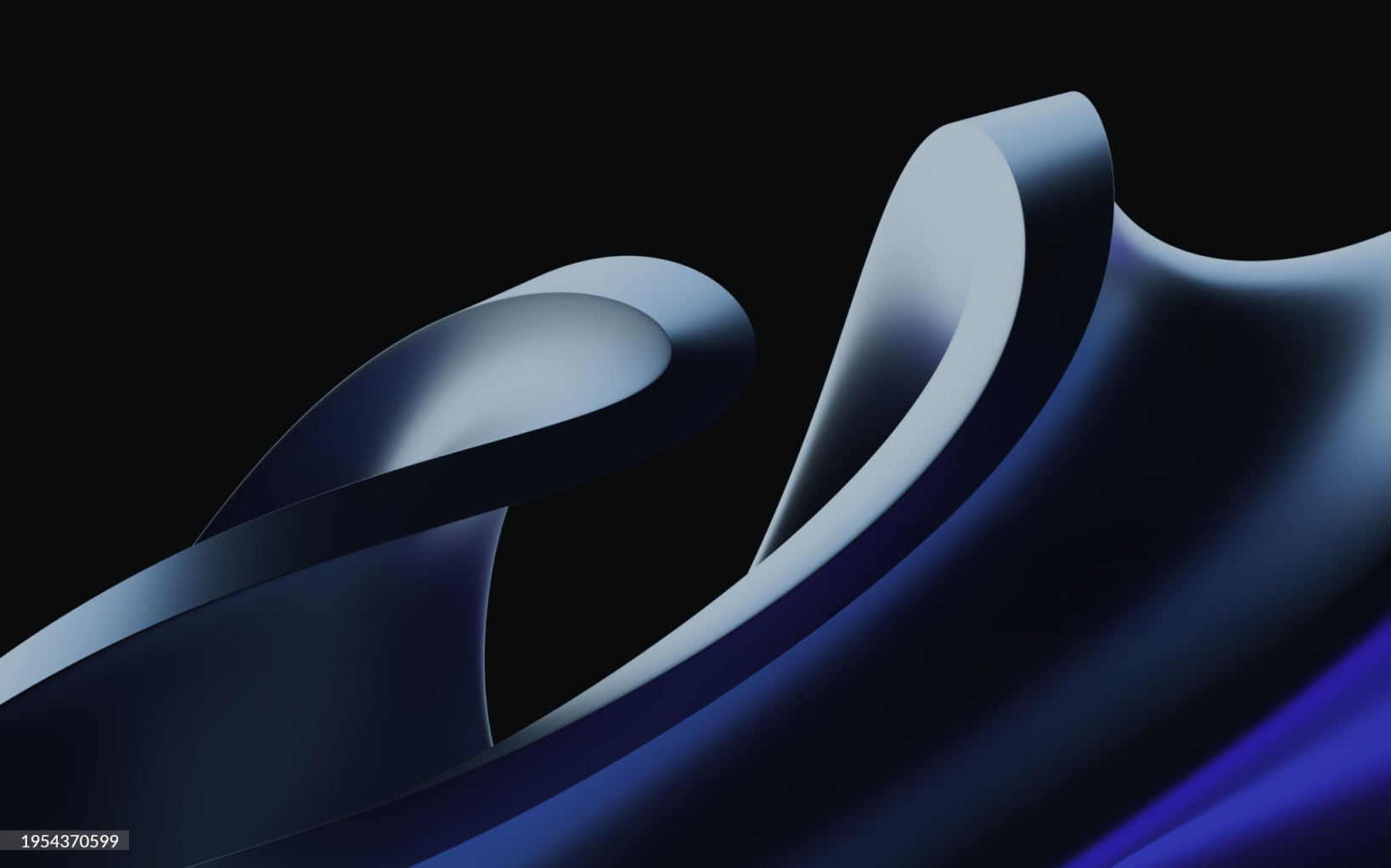.svg)

Frequently asked questions
We thought about some questions you may have and… here goes
Thank you! Your submission has been received!
Oops! Something went wrong while submitting the form.
What’s the exchange rate like?
Pesa offers live mid-market rates — no hidden markups. You’ll see exactly how much you’re getting before you hit send or convert. You get to see live rate updates within the app. These rates are updated every 30 seconds, but you have the ability to lock down a guaranteed rate for 5minutes.
There are no results in our Frequently Asked Questions for what you just searched. Please try another search question.
How to Make a Wallet-to-Wallet Transfer via Pesa
What is a wallet-to-wallet transfer on Pesa?
A wallet-to-wallet transfer lets you move money between your different currency wallets within your Pesa account. For example, you can transfer funds from your USD wallet to your GBP or NGN wallet in just a few steps.
What can I do with my Pesa multi-currency account?
Your Pesa multi-currency account allows you to:
- receive money in multiple currencies,
- hold funds across different wallets,
- send money internationally, and
- Convert currencies within your account.
How do I send money from one wallet to another on Pesa?
To make a wallet-to-wallet transfer, follow these steps:
- Open your Pesa app and log in using your password or biometrics.
- Select the wallet you want to send money from.
- Tap “Exchange” at the bottom right of the wallet screen.
- Enter the amount you wish to transfer.
- Choose the wallet you wish to send the money to.
- Review the transaction details.
- Tap “Exchange wallet” to complete the transfer.
How long does a wallet-to-wallet transfer take?
Wallet-to-wallet transfers usually reflect within a few minutes. In some cases, it may take a short while longer, depending on system processing.
Will I be notified when the transfer is complete?
Yes. You’ll receive a notification as soon as the funds are available in your destination wallet.
What should I do if I have issues with my transfer?
If you experience any problems or have additional questions, please contact the Pesa support team through the app for assistance.