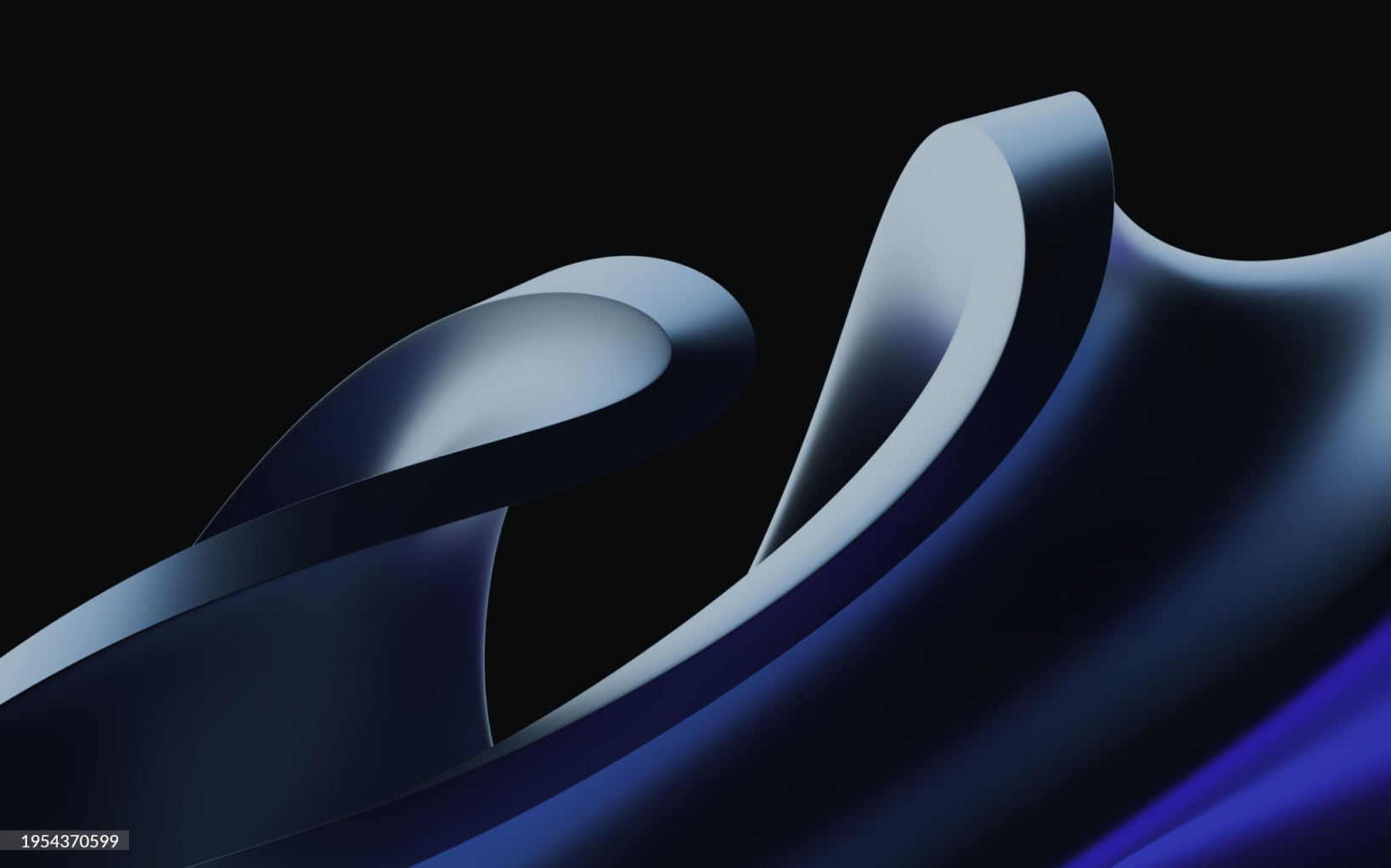.svg)

Frequently asked questions
What’s the exchange rate like?
How to create a Pesa account
Creating a Pesa account is quick, secure, and offers you a reliable, easy, fast way to send and receive money internationally at no extra cost or hidden fees while also giving you access to a multi-currency wallet with seamless conversions on the go.
Here’s a simple guide to setting up your Pesa account:
Step 1: Go to Google play store or App Store
Start by downloading the Pesa (formerly pesapeer) app for free on Google PlayStore or the App store. Always make sure you are downloading the correct application to avoid any potential security risks or scams.
Step 2: Click on "Sign Up"
Open the app and click on Sign up. Follow the prompt and provide your personal details such as full name, home address, phone number, email address etc. Pesa uses this information to keep your account secure and send you important notifications.
Step 6: Create a Secure Password
Create a strong password for your new Pesa account. Your password should be unique to you and contain a mix of upper and lower case letters, numbers, and special characters to enhance security. Make sure it’s something secure yet memorable.
Step 3: Create your Transaction Pin
You will be required to create a transaction pin. This security pin will be needed to authorise every transaction you make. Please ensure to keep your password and pin safe.
Step 5: Verify Your Email Address
Check your email for a verification message from Pesa. This email will contain a verification code or link. Click on the link or enter the code on the Pesa website to confirm your email address. This is an essential step to ensure the security of your account.
Step 7: Complete Additional Verification
Depending on your account type and expected transaction volumes, Pesa may require additional verification. This could involve uploading government-issued ID or proof of address. Follow the on-screen instructions to complete this step.
Step 9: Start Using Pesa
Congratulations! Your Pesa account is now set up and ready to use. Explore the dashboard to familiarize yourself with various features like creating a wallet, viewing live rates, and sending money.