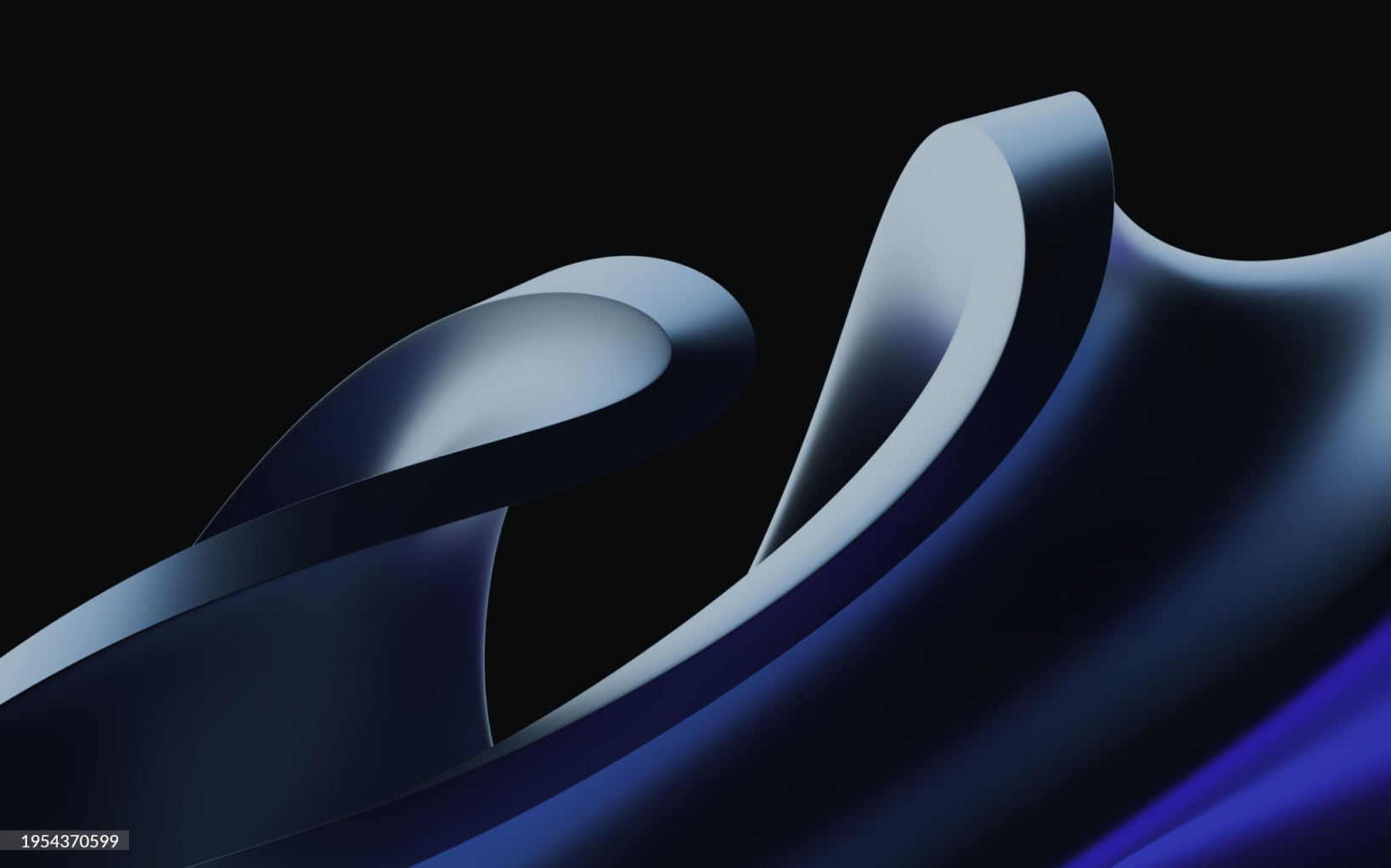.svg)

Frequently asked questions
We thought about some questions you may have and… here goes
Thank you! Your submission has been received!
Oops! Something went wrong while submitting the form.
What’s the exchange rate like?
Pesa offers live mid-market rates — no hidden markups. You’ll see exactly how much you’re getting before you hit send or convert. You get to see live rate updates within the app. These rates are updated every 30 seconds, but you have the ability to lock down a guaranteed rate for 5minutes.
There are no results in our Frequently Asked Questions for what you just searched. Please try another search question.
How To Send Money To Someone
How to Make a Transfer to Someone
Making a transfer with Pesa is quick and easy. There are 3 types of money transfer methods with Pesa. You can send money to another Pesa user, make an international or local transfer. Follow these steps to send money to someone:
Local money transfer
- Log in to Your Pesa Account:
- If you don’t have the app, download the app from google playstore or App store
- Open the Pesa app
- Log in using your email and password or biometric authentication if enabled.
- Navigate to the Transfer Section:
- On the dashboard, click the 'Send' button located at the bottom of the screen.
- Select local transfer from the options.
- Enter Transfer Details:
- Select the wallet you want to transfer from and how much money you want to send, then click ‘continue’
- Select a recipient from the list of your previous transfers or add a new recipient by clicking the button on the bottom right.
- If you are sending to a new recipient, click the button, select country and put in the bank details
- Review and Confirm:
- Click ‘accept’
- Double-check the recipient’s details and the amount.
- Click 'Continue' to proceed
- You’ll be asked to put in your transaction pin to authenticate the transaction.
- Complete the Transfer:
- Confirm the transfer details.
- Click 'Send Money' to finalize the transaction.
- You will receive a confirmation notification once the transfer is complete.
International money transfer
- Log in to Your Pesa Account:
- If you don’t have the app, download the app from google playstore or App store
- Open the Pesa app
- Log in using your email and password or biometric authentication if enabled.
- Navigate to the Transfer Section:
- On the dashboard, click the 'Send' button located at the bottom of the screen.
- Select ‘International transfers’ transfer from the options provided.
- Enter Transfer Details:
- Select the wallet you want to transfer from and country you’re transferring to by clicking the flag. This will show you the exact amount your recipient will receive and the exchange rate used. Click ‘continue’
- Select a recipient from the list of your previous transfers or add a new recipient by clicking the button on the bottom right.
- If you are sending to a new recipient, click the button, select ‘email’ and put in their details. This will include an Interac email address, First & last names.
- Review and Confirm:
- Click ‘accept’
- Double-check the recipient’s details and the amount.
- Click 'Continue' to proceed
- You’ll be asked to put in your transaction pin to authenticate the transaction.
- You will receive a confirmation notification once the transfer is complete.
Transfer to Pesa User
Send money to another Pesa user by following these easy steps:
- Log in to Your Pesa Account:
- If you don’t have the app, download the app from google playstore or App store
- Open the Pesa app
- Log in using your email and password or biometric authentication if enabled.
- Navigate to the Transfer Section:
- On the dashboard, click the 'Send' button located at the bottom of the screen.
- Select ‘Pesa user’ from the options.
- Enter Transfer Details:
- Select the wallet you want to transfer from and how much money you want to send
- Put in the username you want to send money to, then click ‘continue’
- If the Pesa user has multiple wallets, choose the wallet you want to send to
- Review and Confirm:
- Double-check the recipient’s details and the amount.
- Click 'Continue' to proceed
- You’ll be asked to put in your transaction pin to authenticate the transaction.