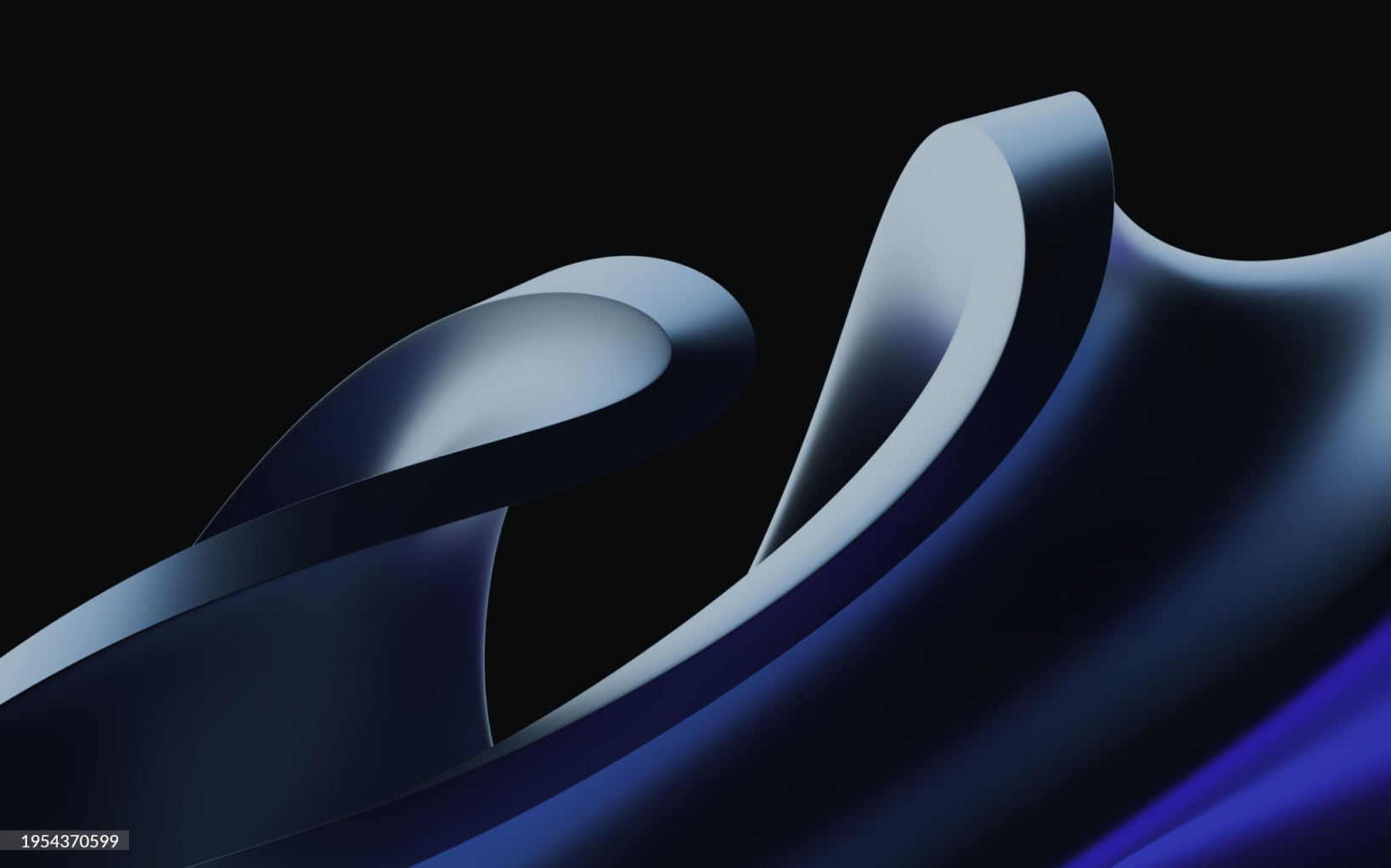.svg)

Frequently asked questions
We thought about some questions you may have and… here goes
Thank you! Your submission has been received!
Oops! Something went wrong while submitting the form.
What’s the exchange rate like?
Pesa offers live mid-market rates — no hidden markups. You’ll see exactly how much you’re getting before you hit send or convert. You get to see live rate updates within the app. These rates are updated every 30 seconds, but you have the ability to lock down a guaranteed rate for 5minutes.
There are no results in our Frequently Asked Questions for what you just searched. Please try another search question.
How do I fund my Pesa wallet?
Funding your Pesa wallet is easy and straightforward. Here’s how you can do it:
- Log into Your Pesa Account:
- Open the Pesa app and log into your account using your password or fingerprint.
- Once logged in, your active wallets will be displayed on your dashboard. You will see an option to 'Fund wallet' or 'Withdraw'. Click on ‘Fund Wallet’.
- Select Funding Method:
Choose your preferred method to add funds to your wallet. There are different ways to fund your different wallets:
- NGN Wallet: Transfer money directly to your wallet using the Paga or VFD Microfinance bank account details provided. Your transfer will take about 10 - 30 minutes to reflect in your wallet.
- CAD Wallet: Funding your CAD wallet can be done via Interac e-Deposit. This is free and may take up to 30 minutes. Ensure the transfer is being made from a bank account with the same legal name as your Pesa account.
- GBP Wallet: Fund your wallet through our partners, Clear Junction. You will be provided with your IBAN number, Account number, and sort code. This transfer may take up to 30 minutes. Ensure the transfer is being made from a bank account with the same legal name as your Pesa account.
- EUR Wallets: Transfer funds through our partners, Clear Junction. You will be provided with an IBAN number. This may take up to 30 minutes. Ensure the transfer is being made from a bank account with the same legal name as your Pesa account.
- AUD & USD Wallets: Currently, you can not fund these wallets. You can only exchange money from your other wallets. To withdraw after your exchange, please contact customer support for assistance.
- Enter Amount:
- Specify the amount you wish to add to your Pesa wallet.
- Confirm and Complete the Transaction:
- Follow the prompts to confirm and complete the transaction. Depending on the method chosen, this transaction will take a few minutes.
- Check Your Balance:
- Once the transaction is complete, you can check your Pesa wallet balance to ensure the funds have been added successfully.
What can I do with my money once it's on my balance?
Once you have money in your balance, you can:
- send money to recipients internationally
- Send money to recipients locally
- Send money to another Pesa user
- convert between currencies via wallet to wallet exchange
If you encounter any issues while funding your wallet, please contact our customer support team for assistance. We're here to help!