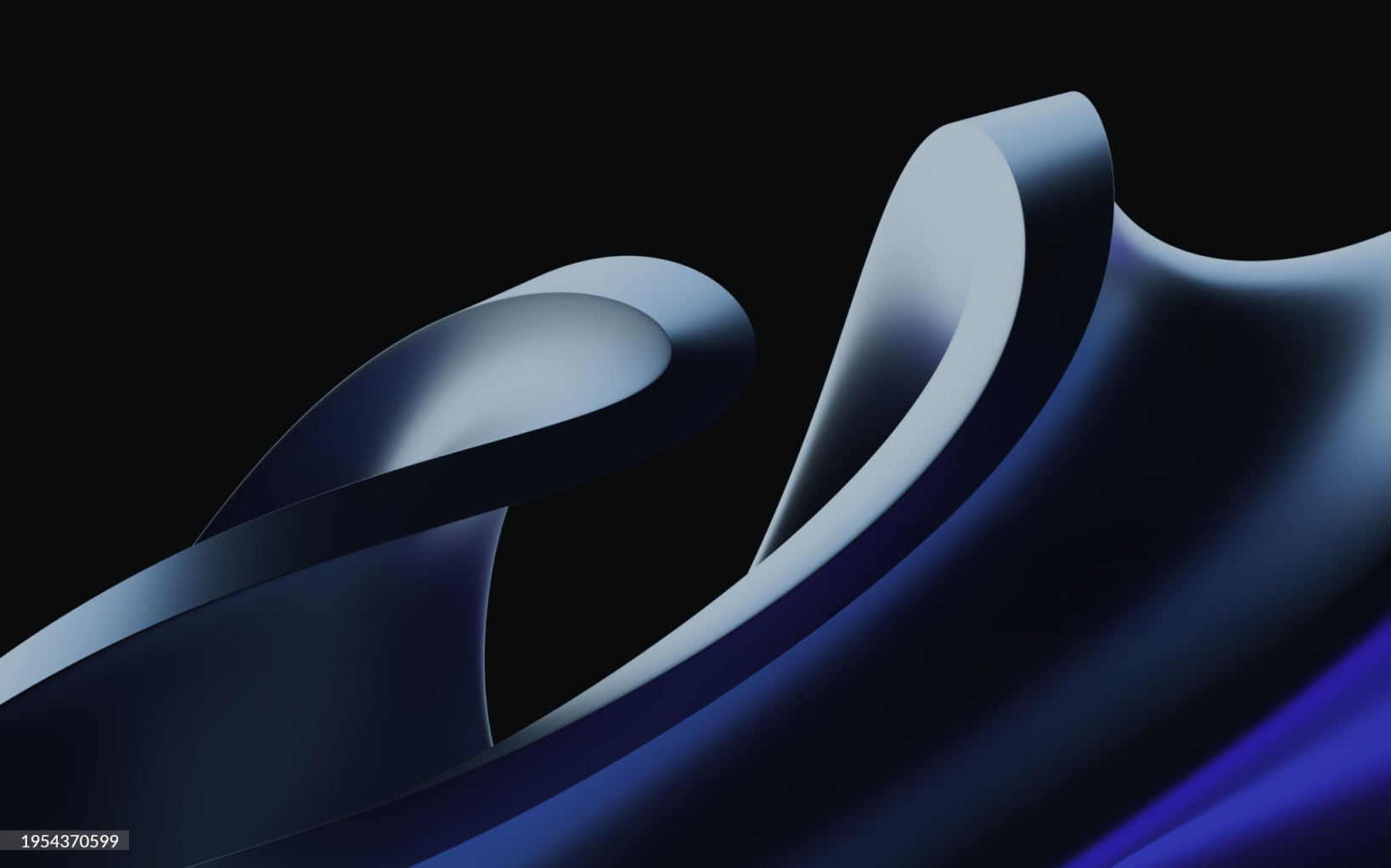.svg)

Frequently asked questions
We thought about some questions you may have and… here goes
Thank you! Your submission has been received!
Oops! Something went wrong while submitting the form.
What’s the exchange rate like?
Pesa offers live mid-market rates — no hidden markups. You’ll see exactly how much you’re getting before you hit send or convert. You get to see live rate updates within the app. These rates are updated every 30 seconds, but you have the ability to lock down a guaranteed rate for 5minutes.
There are no results in our Frequently Asked Questions for what you just searched. Please try another search question.
Managing Beneficiaries on Your Pesa Account
Managing beneficiaries on your Pesa account is simple and ensures your transfers are quick and accurate. Here’s how you can add and delete beneficiaries:
1. Adding a Beneficiary
Adding a new beneficiary is straightforward. Follow these steps:
- Log in to Your Wise Account:
- Open the Pesa app
- Log in using your password or fingerprint
- Navigate to the Recipients Section:
- Click on ‘more’ at the bottom right of the dashboard screen
- Click on the ‘Recipients’ tab
P.S - You can see a list of all your previous beneficiaries and can also select according to countries you have sent money to.
- Add a New Beneficiary:
- Click the ‘Add’ icon at the right side of the bottom of the screen
- Choose the recipient’s country of residence. Then click on the ‘Account type’
- Enter the required beneficiary’s details, depending on the account type, this may be an IBAN number, bank details, mobile wallet information e.t.c
- Save the Beneficiary:
- Review the entered details for accuracy.
- Click ‘Create recipient’ to save the beneficiary information in your account.
2. Deleting a Beneficiary
To remove a beneficiary from your Pesa account, follow these steps:
- Log in to Your Wise Account:
- Open the Pesa app
- Log in using your password or biometric authentication if enabled.
- Navigate to the Recipients Section:
- Click on ‘more’ at the bottom right of the dashboard screen
- Click on the ‘Recipients’ tab
P.S - You can see a list of all your previous beneficiaries and can also select according to countries you have sent money to.
- Delete Beneficiary:
- Select the recipient you want to delete
- At the bottom, click ‘Delete recipient’
- Confirm Deletion:
- A confirmation prompt will appear. Confirm that you want to delete the beneficiary.
- Click ‘Yes, Delete’ to remove the beneficiary from your account.
Managing your beneficiaries on Pesa ensures that your transfers are efficient and hassle-free. If you have any questions or need further assistance, please contact Pesa customer support.